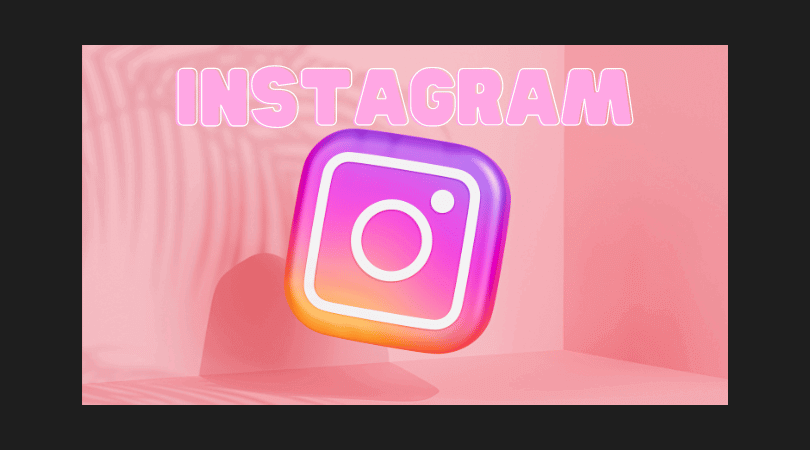Beginners guide to;
Sell on Instagram -
Instagram is a popular social media platform that allows users to share photos and videos, as well as connect with others through likes, comments, and direct messaging.

It is also a valuable social media tool for businesses looking to sell products or services. If you're new to selling on Instagram, here are some steps you can follow to get started:
Set up a business account
You'll need to convert your account to a business account to sell on Instagram. This will give you access to features like Instagram Shopping, which allows you to tag products in your posts and Instagram stories and link them to your online store using an Instagram bio.
To set up your account, go to your profile, tap the three lines in the top right corner, and select "Settings." From there, tap "Account," then "Switch to Business Account."
After you have converted to an Instagram business account, you will be prompted to add information about your Instagram business profile, such as the business category, contact information, and a profile picture. Once you have filled out this information, your business account will be set up and ready to use.
Keep in mind, you can also set up a business account directly in Facebook Business Manager, this way you can also connect your Instagram account with your Facebook business page.

Create a compelling profile
Your Instagram profile is the first thing new customers will see when they come across your account, so it's important to make a good impression.
Use a clear profile picture, write a catchy bio explaining what you do and offer, and add links to your sales channels, online storefront, or social media platforms.
Shoppable Instagram posts
High-quality photos and videos
Instagram is a visual platform, so it's important to create shoppable posts with eye-catching photos and videos to attract potential customers.
Post photos using good lighting, compose your shots well, and use hashtags to make your Instagram post more discoverable.

Use Instagram Shopping
Instagram shop
Instagram Shopping features allow you to use product tags in your posts and stories, which makes it easier to achieve Instagram sales and for customers to learn more about what you're selling to complete a purchase.
To use Instagram Shopping, you must set up a business account, connect your Instagram account to a Facebook page, and add products to your Facebook catalogue.
While the Instagram app can be used to sell products and post product launches, it is also a great social media marketing tool to build brand awareness.
Utilize Instagram's advertising tools
Instagram ads
Instagram offers various advertising tools (ads manager) to help businesses reach their target audience. You can check Instagram insights for analytics, create sponsored social media posts that appear in users' Instagram feeds, or use Instagram's targeting options to contact specific groups of people.

Engage with your audience
Instagram users
Instagram is a social platform, so it's essential to interact with your followers and respond to their comments and messages. This helps build trust and loyalty and can lead to more sales. Also, when posting quality Instagram content and engaging with new followers, you can generate loyal fans who can compliment your Instagram shop with user-generated content.
Overall, these basic steps can help you start selling on Instagram and reach a wider audience for your business. It's important to keep experimenting and learning to find what works best for you and your brand. In future articles, we will explore these steps in more depth for advanced users to maximize the potential of sales and branding on Instagram.
We hope you find this article useful and fun to read. If you have any questions, we're happy to help!
Top Down Trading Team